Do you use Mac OS ?
You are using MacBook ?
Our topic today is How to take screenshot in Mac OS
The way how to take screenshot in Mac OS easier faster :
- Make sure that you are using Macbook and MacOS
- Pray to God before doing any activities
- Screenshot :
Take a screenshot of fullscreen
- Press Command (⌘) + Shift + 3.
- Find the screenshot as a .png file on your desktop.
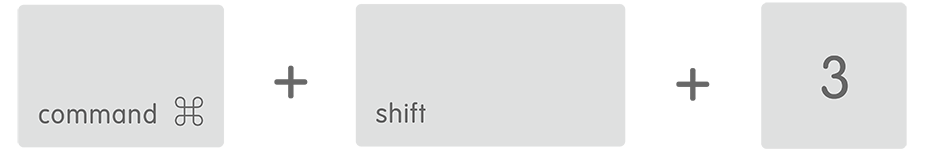
Take a screenshot of part of the screen
- Press Command (⌘) + Shift + 4. You'll see that your cursor changes to a crosshair pointer.
- Move the crosshair pointer to where you want to start the screenshot.
- Drag to select an area. To adjust the area, hold Shift, Option, or the Space bar while you drag.
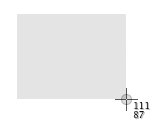
- When you've selected the area you want, release your mouse or trackpad button. Or to cancel, press Escape (esc).
- Find the screenshot as a .png file on your desktop.
Take a screenshot of just a window
- Press Command (⌘) + Shift + 4. You'll see that your cursor changes to a camera pointer.
- Press the Space bar.
- Move the camera pointer over the window to highlight it.
- Click your mouse or trackpad. Or to cancel, press Escape (esc) before you click.
- Find the screenshot as a .png file on your desktop.
This works with open Finder windows and most application windows.
Take a screenshot of a menu
- Click the menu to reveal its contents.
- Press Command (⌘) + Shift + 4.
- Drag the crosshair pointer over the entire menu.
- Release your mouse or trackpad button. Or to cancel, press Escape (esc).
- Find the screenshot as a .png file on your desktop.
Take a screenshot of a menu without the title
- Click the menu to reveal its contents.
- Press Command (⌘) + Shift + 4.
- Press the Space bar. Or to cancel, press Escape (esc).
- Find the screenshot as a .png file on your desktop.
That is the way how to take screenshot in Mac OS easier faster
So easy , right ?
If you want to be Strontium dealer , register your shop at here
Instagram : Strontium.ID
If you want to buy Strontium Product or find for more information about us , just at here
Or you want to buy IT Accesories and Gadget with best price and high quality , add our account below !!
Don't forget add our Facebook : Strontium IndonesiaInstagram : Strontium.ID


.jpg)







0 comments:
Post a Comment