How important data for you ?
Very Important ?
Until you choose to let the Hardware broken but not the Data ?
If that is what you think about !!
Then this is what you must do when you want to save your important data from Broken Harddisk
Actually This problem ever come to me when I really-really need the data..
I keep searching in Google , how to save my important data from Broken Harddisk
One by one of the way I tried and no result from :
- Using CheckDisk Feature "CHKDSK" , but failed cause of the format already RAW
- Using Test Harddisk Program like Victoria and so many else
- Using the others software in order to change the format RAW become NTFS
But it's still useless for this time, cause actually I ever get the same problem before and I am using CheckDisk to save my important data.
And it's succesfully , It changes the format RAW become NTFS without losing any data..
But for this time ? It's useless !!!
At the end , I must tried to Recovery all of my data and Of course, Not at all !!!
So I started to find for the best Recovery Data Software...
And almost of all it cannot recover my data because of RAW format..
Only One and the only one : EaseUS Data Recovery
Cause it can read my partition and scan for it !!!
The Way How To Save Your Important Data From Broken Harddisk
1. Make sure that you want to save your important data from broken harddisk
2. Pray to God before doing any activities
3. Download EaseUS Data Recovery PRO
4. Install and run it
5. Choose the type of files that you want to save
6. Choose the partition you want to recover
7. Wait for the scanning (It will takes a long times based on how big your partition)
8. If you think that your data almost full, you can pause or stop it...
9. And you can started to recover which one of your data that you need
10. That is the way how to save your important data from broken Harddisk
NOTE : If you don't have enough time to recover all of your data, actually you can save the scanning process after you stop it , by clicking on the save button on the upper right side...
If you want to be Strontium dealer , register your shop at here
If you want to buy Strontium Product or find for more information about us , just at here
Or you want to buy IT Accesories and Gadget with best price and high quality , add our account below !!
Don't forget add our Facebook : Strontium Indonesia
Instagram : Strontium.ID
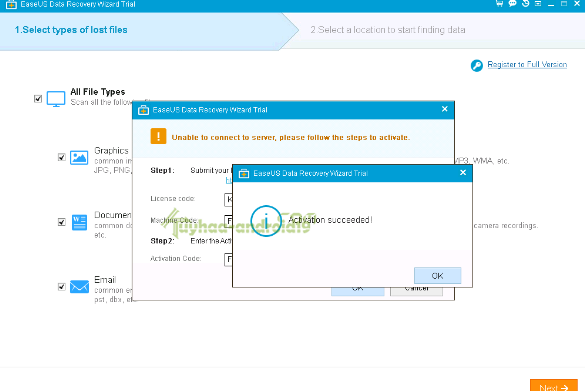

.jpg)







Nice Blog Post !
ReplyDelete